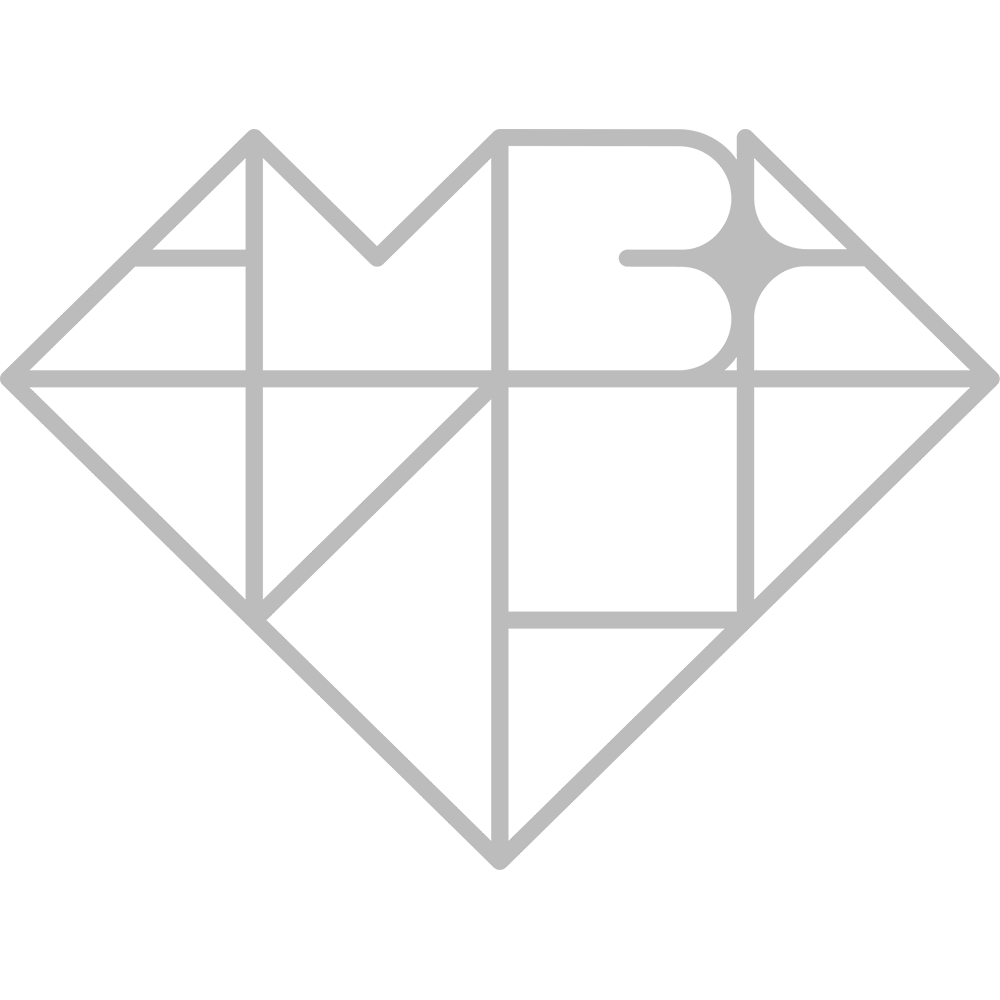Stefano Mastrogiacomo looks at why some meetings can be convenient and productive, but others increase our shared experience of Zoom fatigue
For the past year, most of us have had no choice but to engage in online meetings. At best they’ve been convenient and productive, but at worst they’ve been pointless, unfocused time-sucks that pile onto our ‘Zoom fatigue’.
As more teams become globally located and the penchant for remote work remains fervent, too many virtual meetings are going nowhere – which means that their true potential is not exploited. In a recent survey from PwC, business leaders are torn about whether to abolish the office or not, which has generated focus on a happy configuration: the hybrid model.
This leaves the door open for a new question that I’m sure will befuddle many managers – when should a meeting be virtual, and when should it be in-person? Or for that matter, when should it be something else, like an email or a Slack conversation?
It’s not an easy-to-answer question because meetings happen for different reasons, and different employees have different needs. For example, in that same PwC poll, junior staff felt they were less productive in a remote work setup, and expressed a need for face time with managers, as well as a desire to attend training programs. So, when is it best to meet in person, by video conference or simply send an email?
The big problem with online meetings (that can be easily avoided)
Traditional office meetings happen in designated conference rooms, meant to hyper-focus time, space, and attention on the tasks at hand – or so you’d think.
According to Atlassian, respondents reported attending about 62 meetings per month, half of which they considered a waste of time (translating to 31 hours a month, or $37 billion USD a year, in wasted labour). Why is the sense of pointlessness around meetings so high? Because employees aren’t engaged. 73% do other work and 39% slept. Yes, slept. For those who are paying attention, 45% feel overwhelmed by all the meetings they attend, which in itself can detract from focus and productivity. Employees stop engaging for the same reasons you or I disengage: they feel the subject matter doesn’t apply to them, they have no say in how something is moving forward, information is presented poorly, and so on.
All this is to say that these problems don’t go away with the shift to virtual, in fact it can be even worse. The distraction factor can be compounded by kids in the house, restless pets, or a doorbell ring.
A first reason why online meetings don’t work is excess. Leaders looking to reduce the number of meetings might swing the pendulum too far the other way – like making the mistake of trying to solve complex problems over Slack just to say it was one less meeting.
Discussing a complicated product launch in a format of rapid-fire messages, with the input of ten other people, is the guarantee that perception gaps will cause teamwork to suffer. Participants will try to fill information gaps with personal assumptions (not facts) that lead to inevitable coordination problems.
The channels themselves are not the problem, it’s how they’re being used. I like to point to media richness theory, aka information richness theory. It’s a foundation for determining how we process information that is presented in different ways, and how it changes our understanding of that information. The framework ranks media channels on a scale of richness, face-to-face being the richest and text messaging being the least. The richer the medium, the more effective the communication.
Richness has to be paired with context, though. There are advantages and disadvantages to each medium of communication; a phone call sacrifices the ability to read facial expressions but may be far more efficient in a time-sensitive situation. Broadcasting straightforward information is best suited for email but may come off as too casual or may get buried if the topic is highly important.
To determine what should be a meeting and what shouldn’t (and what should be in-person vs. online), re-examine the purposes behind the meeting. Meetings are for, among other things, aligning teams on an important piece of information that will require input from multiple people, and is often a process for coming to, or moving toward, a solution. As illustrated in figure 1, the more complex or high stakes the task, the more likely it should be a live gathering (whether on-site or online). Situations include:
- You’re working with new people. Getting to know communication styles and observing body language and facial expressions will be lost in a virtual meeting.
- You need to manage an emotional situation. In an annual performance review meeting, do you want the internet freezing when you’re offering constructive criticism?
- You’re starting a new project. Laying the groundwork for a new project requires everyone to be in one place, particularly if you’re executing a creative task (like brainstorming).
Low complexity tasks require less coordination and it’s smart to use channels with lower bandwidth. Messaging apps and emails will do the job perfectly and offer the immense advantage of flexibility. Team members will be able to organise their time freely and work without being interrupted for greater personal efficiency.
Once you’ve determined which issues call for a meeting vs. which can be an email or a conversation had over messenger, there’s challenge number two for online meetings: create shared focus.
How can you get the best out of each meeting?
Shared focus, or joint attention, is the fact that all the participants’ brains are on the same wavelength and collectively focused on solving the same problem. In over 20 years of experience, I’ve found nothing more effective than visual facilitation. When I hold meetings in a physical room, the walls are prepared with the agenda and poster exercises for all the subsequent activities. When I hold online meetings, I do so using a digital whiteboard (like Strategyzer app or Miro.com) coupled with my video conferencing system, usually Zoom or Microsoft Teams.
That is, in part, because the majority of us are visual learners. Visuals help increase the rate at which information is absorbed, provide greater evidence for mutual understanding and instant feedback on task progress (as visual content builds up).
This requires the use of visual tools and templates. For example, as project leader there are two tools that I leverage every time I start a new project. The first is the Team Alignment Map. It’s a co-planning tool aimed at bringing structure to collaboration in an agile way. It helps bring participants on the same page rapidly and align everyone’s contribution, negotiate resources and reduce risks. The sessions are usually time boxed (20-45 minutes) and everyone is active (no one has fallen asleep, yet).
A second tool I use is the Team Contract, which clearly outlines a shared behavior standard and set of co-defined team rules for the project. (You can download the templates here.)
The Team Contract is successful at doing three things. Primarily, it establishes expectations and definitions around positive behaviors. This differs depending on the company culture and is particularly helpful when working with people outside of your company or those new to your team.
Second, it produces an agreement on expectations – are we flexible on some deliverables, or will constant delays not be tolerated? How can we push back on ideas (or deadlines) in a way that is acceptable to everyone?
And last, the team contract makes buy-in a lot easier. When team members feel they are truly part of a project and not just carrying out orders, they are more invested. When every member is asked to contribute their concerns, needs, and hopes, they actually enjoy being part of what’s happening. And it makes for a more successful outcome because every aspect of the project is being considered.

Stefano Mastrogiacomo is a project management consultant, professor, and author. He has a passion for human coordination and he’s the designer of the Team Alignment Map, the Team Contract, the Fact Finder, and the other tools presented in High-Impact Tools for Teams, a Strategyzer Series’s book.
Stefano has been leading digital projects and advising project teams in international organisations for more than 20 years, while teaching and doing research at the University of Lausanne, Switzerland. His interdisciplinary work is anchored in project management, change management, psycholinguistics, evolutionary anthropology, and design thinking